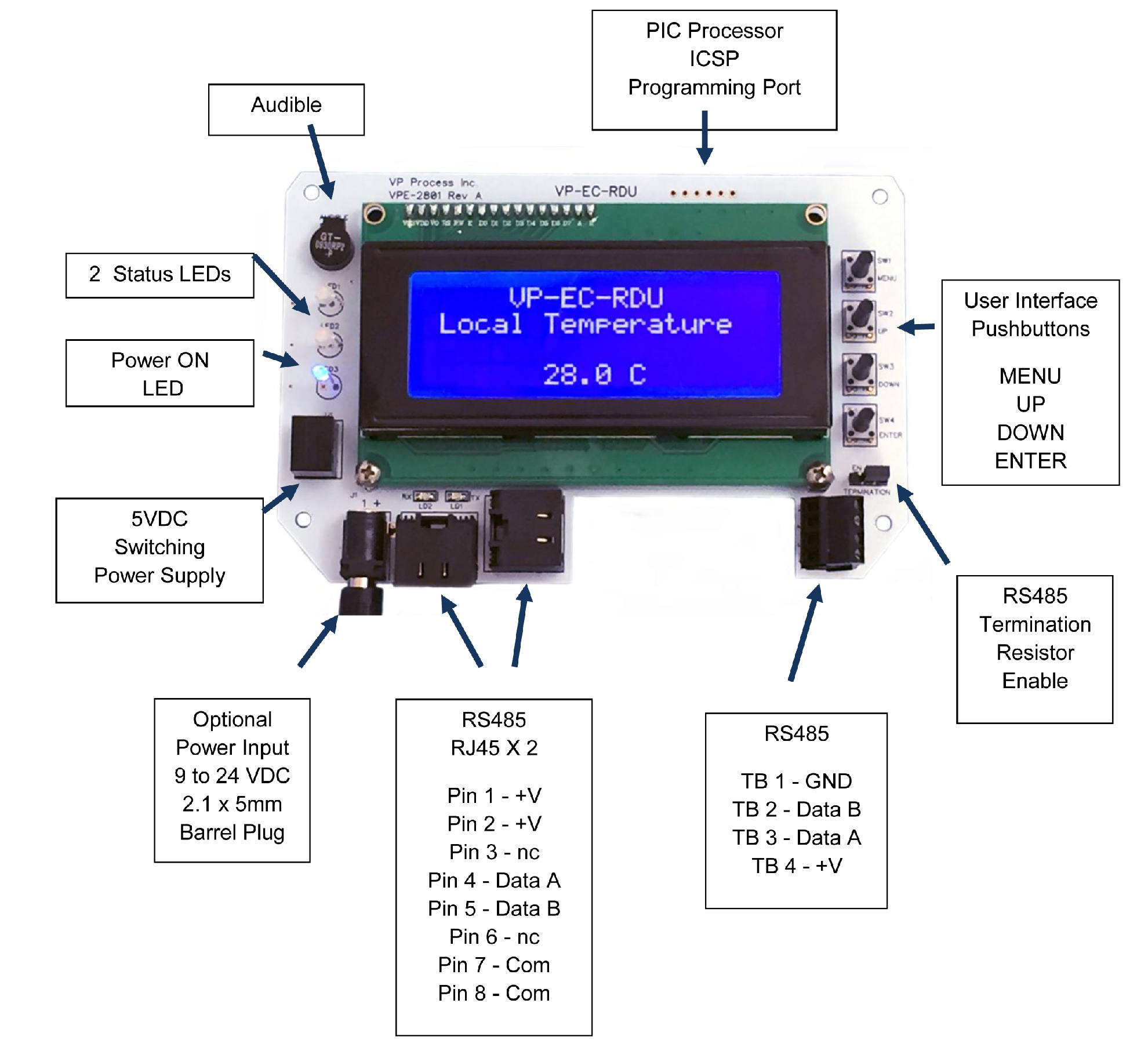| 00 | 0x0000 | LCD Line 1 ASCII Character 1 High Byte, Character 2 Low Byte | Read/Write |
| 01 | 0x0001 | LCD Line 1 ASCII Character 3 High Byte, Character 4 Low Byte | Read/Write |
| 02 | 0x0002 | LCD Line 1 ASCII Character 5 High Byte, Character 6 Low Byte | Read/Write |
| 03 | 0x0003 | LCD Line 1 ASCII Character 7 High Byte, Character 8 Low Byte | Read/Write |
| 04 | 0x0004 | LCD Line 1 ASCII Character 9 High Byte, Character 10 Low Byte | Read/Write |
| 05 | 0x0005 | LCD Line 1 ASCII Character 11 High Byte, Character 12 Low Byte | Read/Write |
| 06 | 0x0006 | LCD Line 1 ASCII Character 13 High Byte, Character 14 Low Byte | Read/Write |
| 07 | 0x0007 | LCD Line 1 ASCII Character 15 High Byte, Character 16 Low Byte | Read/Write |
| 08 | 0x0008 | LCD Line 1 ASCII Character 17 High Byte, Character 18 Low Byte | Read/Write |
| 09 | 0x0009 | LCD Line 1 ASCII Character 19 High Byte, Character 20 Low Byte | Read/Write |
| | | |
| 10 | 0x000A | LCD Line 2 ASCII Character 1 High Byte, Character 2 Low Byte | Read/Write |
| 11 | 0x000B | LCD Line 2 ASCII Character 3 High Byte, Character 4 Low Byte | Read/Write |
| 12 | 0x000C | LCD Line 2 ASCII Character 5 High Byte, Character 6 Low Byte | Read/Write |
| 13 | 0x000D | LCD Line 2 ASCII Character 7 High Byte, Character 8 Low Byte | Read/Write |
| 14 | 0x000E | LCD Line 2 ASCII Character 9 High Byte, Character 10 Low Byte | Read/Write |
| 15 | 0x000F | LCD Line 2 ASCII Character 11 High Byte, Character 12 Low Byte | Read/Write |
| 16 | 0x0010 | LCD Line 2 ASCII Character 13 High Byte, Character 14 Low Byte | Read/Write |
| 17 | 0x0011 | LCD Line 2 ASCII Character 15 High Byte, Character 16 Low Byte | Read/Write |
| 18 | 0x0012 | LCD Line 2 ASCII Character 17 High Byte, Character 18 Low Byte | Read/Write |
| 19 | 0x0013 | LCD Line 2 ASCII Character 19 High Byte, Character 20 Low Byte | Read/Write |
| | | |
| 20 | 0x0014 | LCD Line 3 ASCII Character 1 High Byte, Character 2 Low Byte | Read/Write |
| 21 | 0x0015 | LCD Line 3 ASCII Character 3 High Byte, Character 4 Low Byte | Read/Write |
| 22 | 0x0016 | LCD Line 3 ASCII Character 5 High Byte, Character 6 Low Byte | Read/Write |
| 23 | 0x0017 | LCD Line 3 ASCII Character 7 High Byte, Character 8 Low Byte | Read/Write |
| 24 | 0x0018 | LCD Line 3 ASCII Character 9 High Byte, Character 10 Low Byte | Read/Write |
| 25 | 0x0019 | LCD Line 3 ASCII Character 11 High Byte, Character 12 Low Byte | Read/Write |
| 26 | 0x001A | LCD Line 3 ASCII Character 13 High Byte, Character 14 Low Byte | Read/Write |
| 27 | 0x001B | LCD Line 3 ASCII Character 15 High Byte, Character 16 Low Byte | Read/Write |
| 28 | 0x001C | LCD Line 3 ASCII Character 17 High Byte, Character 18 Low Byte | Read/Write |
| 29 | 0x001D | LCD Line 3 ASCII Character 19 High Byte, Character 20 Low Byte | Read/Write |
| | | |
| 30 | 0x001E | LCD Line 4 ASCII Character 1 High Byte, Character 2 Low Byte | Read/Write |
| 31 | 0x001F | LCD Line 4 ASCII Character 3 High Byte, Character 4 Low Byte | Read/Write |
| 32 | 0x0020 | LCD Line 4 ASCII Character 5 High Byte, Character 6 Low Byte | Read/Write |
| 33 | 0x0021 | LCD Line 4 ASCII Character 7 High Byte, Character 8 Low Byte | Read/Write |
| 34 | 0x0022 | LCD Line 4 ASCII Character 9 High Byte, Character 10 Low Byte | Read/Write |
| 35 | 0x0023 | LCD Line 4 ASCII Character 11 High Byte, Character 12 Low Byte | Read/Write |
| 36 | 0x0024 | LCD Line 4 ASCII Character 13 High Byte, Character 14 Low Byte | Read/Write |
| 37 | 0x0025 | LCD Line 4 ASCII Character 15 High Byte, Character 16 Low Byte | Read/Write |
| 38 | 0x0026 | LCD Line 4 ASCII Character 17 High Byte, Character 18 Low Byte | Read/Write |
| 39 | 0x0027 | LCD Line 4 ASCII Character 19 High Byte, Character 20 Low Byte | Read/Write |
| | | |
| 40 | 0x0028 | STATUS LED 1 | Read/Write |
| 41 | 0x0029 | STATUS LED 2 | Read/Write |
| 42 | 0x002A | Audible | Read/Write |
| 43 | 0x002B | Not Used | Read |
| 44 | 0x002C | Not Used | Read |
| 45 | 0x002D | Not Used | Read |
| 46 | 0x002E | Not Used | Read |
| 47 | 0x002F | Not Used | Read |
| 48 | 0x0030 | Not Used | Read |
| 49 | 0x0031 | Not Used | Read |
| | | |
| 50 | 0x0032 | Temperature Deg.C x 100 Scale ie: 25 Deg C reads 2500 | Read/Write |
| 51 | 0x0033 | Modbus ID | Read/Write |
| 52 | 0x0034 | Baud Rate | Read/Write |
| 53 | 0x0035 | LCD Contrast Value | Read/Write |
| 54 | 0x0036 | LCD Backlight Enable | Read/Write |
| 55 | 0x0037 | Audible Enable | Read/Write |
| 56 | 0x0038 | Menu Reset Time | Read/Write |
| 57 | 0x0039 | Password | Read/Write |
| 58 | 0x003A | Pushbutton Values | Read |
| 59 | 0x003B | Not Used | Read |